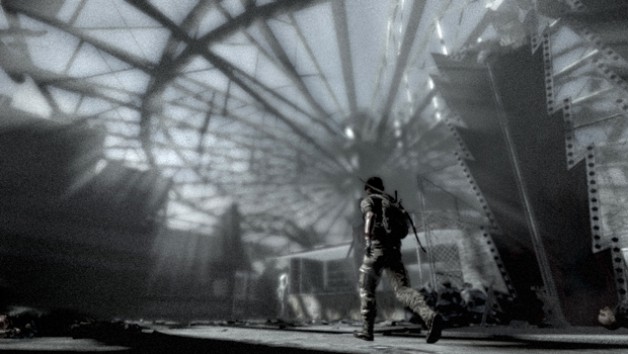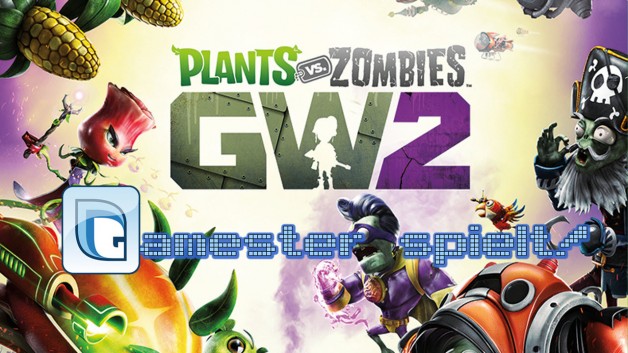Team Ninja hat Patch 1.02 für «Dead or Alive 5» auf der PlayStation 3 veröffentlicht. Der Xbox 360 Patch ist momentan noch im Zertifizierungsprozess bei Microsoft und wird somit zu einem späteren Zeitpunkt veröffentlicht.
Das Update 1.02 verbessert die Balance einiger Kämpfer und behebt einige Online Probleme in «Dead or Alive 5».
Ver.1.02 Update Changelog (PS3):
- Fixed bug where skipping a command then clearing would halt progress during La Mariposa’s and Tina’s command training.
- Adjusted the AI’s excessively fast reactions to player attacks on hard difficulty.
- Power Blow settings carry over when resetting position in training mode.
- Position reset can now be performed by pressing SELECT + R2 at the same time.
- Titles can now removed at the Mission title set screen with the △ button.
- Ayane’s Tenryukyaku~back turn (→→KK←), Kikkaryukyaku~back turn (Back stance PP→KK←) are changed from +7 on guard to +1.
- Tina’s down throw (face up & towards legs, face down & towards head) at completion is changed from +5 to ±0.
- Changed the hit reaction to certain attacks when hitting a downed opponent.
- Voice language settings now save.
- Fixed bug where the game would not advance when searching for an online opponent then canceling.
- Improved the game screen freezing after the start of a match when playing Versus, Arcade or Training mode with challenges on. (May still occur depending on the connection environment)
- Fixed bug where the wrong lobby may be joined when selecting a lobby from the lobby match search.
- Fixed bug where sidestep and button settings would reset during online versus.
- When accepting a challenge during the final stage of arcade mode, then returning to offline play after the match, the final stage no longer repeats without a mode clear, nor does the game freeze.
- When canceling a search for an opponent, the cancel will go through, unless an error occurs.
- Your opponent’s cursor is no longer displayed in the menu after a rank match, simple match, or challenge match.
- Your opponent’s connection speed is now displayed on the character select menu next to their account name. 5 good ⇔ 1 bad
- During a match, your opponent’s connection speed is now displayed next their opponent name.
- Opponent’s account name and connection speed are now displayed next to the challenge icon.
- obby match search results now are sorted in order of connection speed.
- During an online match, input delay and laggy character movement due your connection with the opponent is less likely to occur. (Still may occur depending on the connection status between players)
- Because displaying skill info and move lists during online versus can cause a drop in connection quality, they are now set to always off.
- Ranked matches can no longer be set to 1 round.
Unsere Meinung zu «Dead or Alive 5» gibt es in «Games to Watch 35».